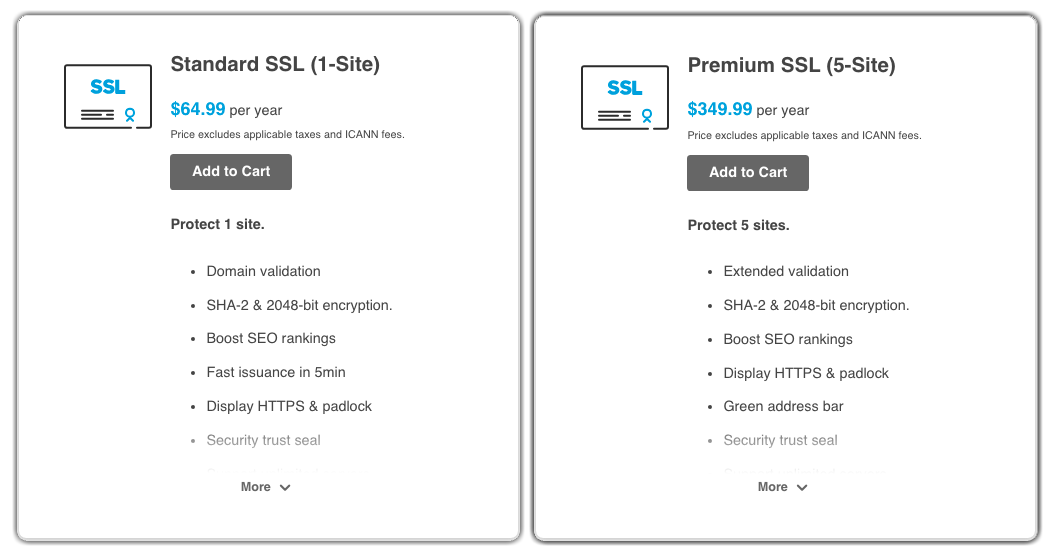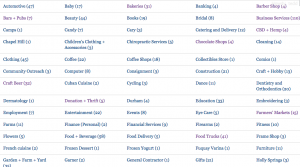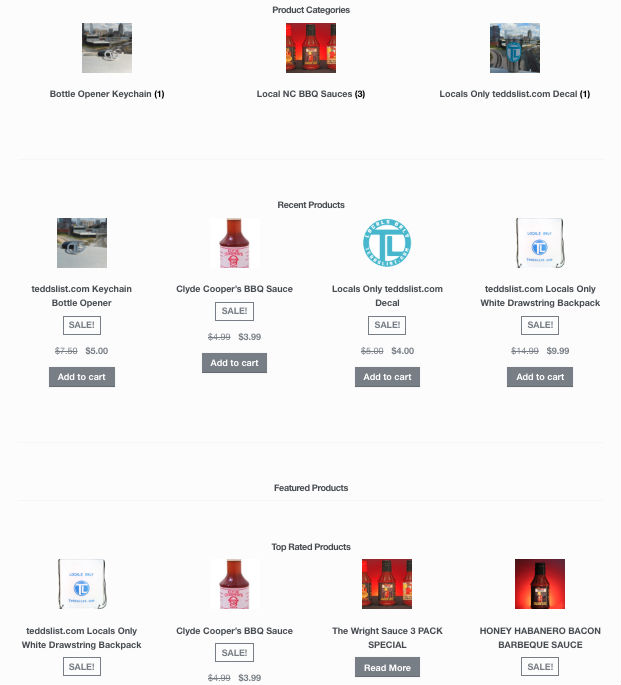Google gives web users warnings of websites that are not secured with what is called an SSL Certificate, or Secure Socket Layer. In short, this is why some websites begin with https (secure) and http (not secure). Websites with the SSL give visitors assurance that the personal information that they input (such as mailing list forms and surveys as well as credit card numbers and mailing addresses) will be kept secure from breaches. Google also ranks the websites with https higher than those that aren’t secured. The image below illustrates what unsecure websites will display to visitors:
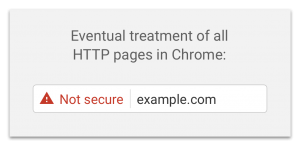
Eventual treatment of all HTTP pages in Chrome
The fix is easy, and there are ancillary benefits as well. To achieve the https status, add an SSL Certificate to your website (see Buying and Installing an SSL below). When you do, the following benefits will be gained:
Five SSL Certificate benefits:
- Encryption: Help protect customer data submitted on your website.
- Protection: Guard against phishing and hacking attacks.
- Increase Ranking: Higher organic rankings for search results in search engines.
- Verification: Confirmation that you are the true owner of the website.
- Build: Add trust with potential and current customers
(From the Google Security Blog) – Google is marking all HTTP sites as “not secure”, but all you have to do is buy and set up a SSL Certificate, which changes your domain from an unsecured HTTP to a secured HTTPS and then Google will update and mark your website with the trusted and rapidly growing green lock and ‘secure’ sign in their Chrome web browser ominbox right before your domain name.
Buying and installing an SSL.
Keep in mind:
- $65.00 to $350.00+ depending on security level.
- Certificates last one to two years and must be renewed.
- There are many options online to buy SSL Certificates–ask your web developer or a teddslist professional to get you started, or begin at teddslist.domains/ssl
Further reading
SSL certificates ‘Secure’ and increase website SEO.
From the Google Security Blog